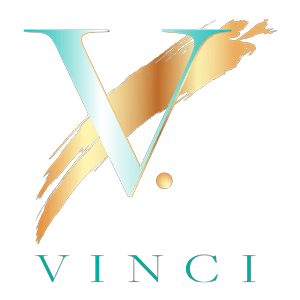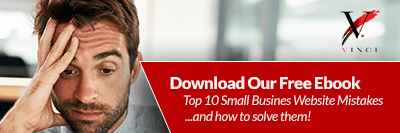When you imagine the ideal social media video marketing campaign, what do you picture? In all likelihood, you think of YouTube or Facebook — or maybe even TikTok if you cater to young consumers.
What if your focus, however, is on the older, more professional user base on LinkedIn? You’re likely well aware of LinkedIn’s power for reaching a thoughtful, intelligent audience, but that doesn’t mean that you’re limited to text-based content.
Video is often underutilized on LinkedIn, but it’s time for that to change. With the right approach, this strategy can help you stand out as you also build a stronger connection with your followers. Navigating LinkedIn videos can be tricky, however, as the status quo for other platforms simply doesn’t apply.
To help, we’ve provided insight into the types of videos that tend to succeed on LinkedIn. Keep reading to learn how properly implemented videos can up the ante for your LinkedIn marketing initiative:
What Types of LinkedIn Videos Are Available? How Do They Work?

Before you move forward with video marketing on LinkedIn, it’s important to know the various ways in which you can use video to reach users. The following are your two best options:
LinkedIn Native Videos
While it remains common practice for many users to upload videos to YouTube and then share the link with LinkedIn users, this approach tends to be less effective than uploading directly to the platform via native videos. In-feed autoplay represents the greatest advantage of native video, as this dramatically increases the chances of capturing users’ attention as they’re browsing their feeds.
Another benefit of native video? It’s easy to use. If you’re uploading via a desktop computer, you can simply click the ‘share’ prompt on your homepage. From there, you’ll click the video icon — and you’ll be ready to go. This process is just as easy on mobile, which allows you to also add filters or text as you see fit. You’ll have the opportunity to upload as much as ten minutes of footage for a single video.
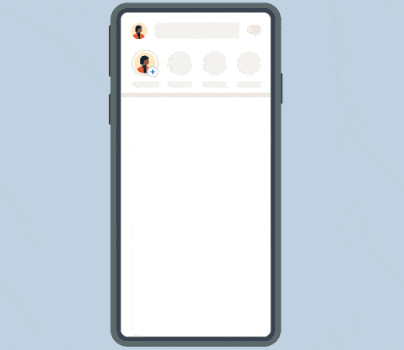 Video Ads
Video Ads
If you’re interested in using a paid strategy for LinkedIn, you might see success with a video ad campaign. Under this approach, you’ll have the ability to reach a more targeted audience, which, in turn, is more likely to engage. Video ads also go above and beyond native ads by giving you a full thirty minutes of run time — perfect for long-form, educational content.
The rewards are often greater for paid video ads than their native counterparts, but they also take more time to implement — not to mention, a greater financial investment. You’ll start with LinkedIn’s campaign manager, where you can choose a name and objective for your video. Options include:
- Collect leads
- Get video views
- Get website visits
Once you’ve uploaded your video ad, you’ll have the opportunity to choose criteria for your target audience. Finally, you’ll be prompted to set your bid, budget, and campaign duration.
What Should You Include in LinkedIn Videos?

Now that you understand the basics of how LinkedIn videos work, it’s time to come up with some compelling content that will get users excited about your brand.
To begin, perform a thorough audit of your existing video content on other platforms. Which types of content tend to attract the most attention? Are there any gaps you need to address? If, upon assessing your existing library, you’re still at a loss, give these options a try:
- Announcements for product launches. Get consumers excited about the latest addition to your product lineup. Previews have an air of exclusivity that will make your LinkedIn followers feel like part of a close-knit community.
- Educational videos to explain complicated concepts or jargon. LinkedIn users value detailed information — and they’ll especially appreciate content that patiently breaks down concepts they’ve previously struggled to grasp.
- Interviews with company leaders or other inspiring figures. Long-form videos are perfect for detailed interviews, where you can provide greater insight into what, exactly, makes the individuals behind your business so inspiring. Short clips of interviews can also prove valuable, so long as they cut straight to the most compelling statements from your interviewees.
- Testimonials or case studies featuring pleased clients. Video testimonials weave a story of how your company operates in real life, while also lending you much-needed social proof. Many previous or current clients will be happy to lend you a helping hand by filming testimonials. This strategy is particularly effective in the B2B world, as many business clients will jump at the chance to be featured on LinkedIn.
- Highlight charitable initiatives or other examples of your commitment to social responsibility. Today’s clients and customers love to support businesses that are committed to the wellbeing of their community. Use videos to detail your latest charitable efforts — or better yet, to let followers know how they can also get involved.
Other Suggestions for LinkedIn Videos

Uploading high-quality content is a great start, but it’s also important to optimize each submission to ensure it’s as on-brand and engaging as possible. These simple suggestions should help:
- Design videos to be understood without sound. Many people will watch your videos in offices or other settings in which they need to leave the sound off. Plan accordingly by adding closed captions and detailed infographics. These are also beneficial from an accessibility standpoint. They’re easy to implement, thanks to solutions such as LinkedIn’s closed captioning feature.
- Add supporting copy in the caption area. Few social media users rely on videos alone to get information. The caption area is critical, so don’t waste this opportunity to drive home your message. Keep it short when possible, adding hashtags that reference other companies if relevant.
- Get active in the comments section. If viewers engage by leaving comments on your videos, be sure to respond. This is your chance to start a conversation. As with any comment response strategy, it’s crucial that you remain respectful at all times. While you’re likely to encounter lots of positive feedback on LinkedIn, the occasional negative response is to be expected. How you react can make all the difference.
Ultimately, any type of LinkedIn video can succeed if it provides genuine value to followers and feels true to your brand. Don’t be afraid to get creative as you expand your video library on this gem of a platform.
LinkedIn provides a world of opportunity for reaching an audience you may have previously neglected. Look to videos to get followers excited about your message and engaged with your brand.
Vinci Digital: Your Trusted Resource for LinkedIn Marketing
Whether you’re hoping to upgrade your digital marketing efforts with LinkedIn or other platforms, you can count on the team from Vinci Digital for customized support. We’ll work closely with you to determine how you can engage with your target audience with a groundbreaking social media campaign.
Don’t be satisfied with the social media status quo. We are here to help you take a step in the right direction. Contact us today to learn more about our social media marketing services — or to take the next step by scheduling a consultation.
PS: Do you already have a marketing campaign on LinkedIn? If not, are you interested in adding LinkedIn to your social media repertoire? Let us know in the comments section below.