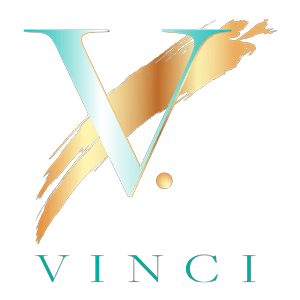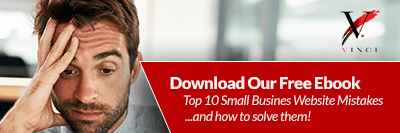When visitors arrive at your website, how easy do they find it to operate? No matter how visually impressive or informative your page seems, it will do little for users if it’s impossible to navigate. Hence, the importance of Web Content Accessibility 2.0, which, in its Operable section, highlights a variety of challenges that keep people from making full use of today’s websites.
More importantly, WCAG 2.0’s Operable guidelines offer actionable steps that you can take to improve access for all types of users.
WCAG 2.0 Conformance Levels

Image source: bostondigital.com
Before you can truly conceptualize what it means for a website to be operable under WCAG 2.0, you’ll need to know what the various levels of conformance involve and whether your website abides by these categories. Three main levels are provided, as highlighted below:
- Level A. This level should be regarded as the bare minimum. Essentially, level A prohibits elements that would make websites blatantly inaccessible. If your site fails to live up to these baseline standards, it is imperative that you take action to fix the problem as soon as possible. It’s best to go beyond level A, as this alone may not provide enough accommodations to make your web presence truly accessible.
- Level AA. Serving as a step up from level A, this category requires extra action to bring web content up to a more acceptable level of compliance. Most international regulations rely on level AA to demonstrate a desirable standard of accessibility. Once the guidelines from this level have been implemented, the majority of website users should be able to navigate your site.
- Level AAA. If you’re truly committed to accessible content, you’ll take extra steps to bring your site into conformance with level AAA. This optimal level of compliance makes your website accessible to as many users as possible. These guidelines are most important for organizations that cater primarily to seniors or individuals with disabilities. Still, any website can benefit from achieving this standard.
What Does the Operable Category Encompass?

While the extent to which your website will be considered operable depends on whether you meet the level A, level AA, or level AAA goals outlined above, any efforts you can make to help users navigate your page will pay off.
Not only will accessibility improvements enable a wider range of people to make the most of your website, greater operability could produce better SEO. After all, strong website navigation and fast loading pages encourages users to spend more time on your site. This, in turn, plays favorably into Google’s present algorithm, which emphasizes usability.
A variety of solutions can make your website more operable, but the following strategies highlighted by WCAG 2.0 are among the most important:
Keyboard Accessible

While WCAG 2.0 guidelines can sometimes be difficult to understand, the “keyboard accessible” instructions from the Operable section are simple: to be truly accessible, websites must allow users to perform all necessary functions via keyboards.
Many people mistakenly assume that all functions can already be handled from keyboards. Often, however, this is not true unless the developer has made a focused effort to provide keyboard-based accessibility for users unable to take advantage of touch screens or other solutions. Links are often a top source of trouble, as many lack non-empty href attributes. Excessive tabbing can also be a problem when dealing with lengthy content — particularly for users with motor impairments.
To reach level A for this accessibility essential, take a close look at all website elements to determine whether they can be operated via keyboard alone. Another consideration: is timing linked to keystrokes? Users should not need to hold down keys for a specific amount of time in order to complete functions such as submitting forms.
Enough Time

The time it takes to read and utilize content will vary significantly from one user to the next. All users should be given an opportunity to take in content without worrying that it will become inaccessible because they aren’t fast enough. Unfortunately, those who take longer to navigate content often face the dreaded prospect of pages reloading, timing out, or changing before they’re ready to move on.
Most of the suggestions from this category fall into level AAA. To reach a basic level of accessibility as highlighted in level A, however, websites should grant users the opportunity to adjust timing as needed. For example, users may be able to turn off time limits or extend them with simple actions. On occasion, no alternative will be available, as in an auction or with content lasting over 20 hours.
Seizures and Physical Reactions

Many internet users have conditions that make them vulnerable to seizures and other severe physical reactions if they are exposed to extended flashing or similar effects.
Unfortunately, some people are sensitive to the point that no widespread accessibility efforts will prevent all seizures. Still, it’s possible to limit the potential for adverse reactions in many users. To accomplish this, level A of the Operable guideline mandates that websites avoid elements that flash more than three times during a one-second interval.
Technically, this mandate is also provided for level AAA, but on an even stricter level. With level A, exceptions may occasionally be available based on the size of the flashing content. When in doubt, however, it’s best to avoid quick flashing altogether.
Navigable

Even when content is strategically designed to promote access for many types of users, pages can remain inaccessible purely because they are so difficult to navigate. As such, this portion of WCAG 2.0 Operable guidelines focuses on techniques that websites can employ to help users understand where they are at any given point in time — and how they can reach desired content.
Examples of level A solutions that make pages more navigable include:
- Bypass blocks. This helpful mechanism allows users to skip certain blocks of content to avoid repetition. Typically, this means bypassing repetitive headers or navigation menus.
- Page titles. Users should never struggle to determine the purpose of any given page. Clearly identifiable titles make the goals of specific pages obvious from the get-go.
- Focus order. This term references a sequence of access. This should be meaningful to users limited to keyboards or screen readers, as they will follow the order established by your page.
- Link purpose. The link text on its own should be sufficient to let users understand each link’s intention. When the link is an image, the alt text should likewise make the destination clear.
To reach level AA, developers should focus on providing multiple means of locating specific webpages within groups of pages. Additionally, descriptive headings should help users locate information while also clarifying the relationship between various parts of the content.
How Vinci Digital Can Help You Deliver an Operable Website

Web accessibility is a priority at Vinci Digital. We understand the importance of maintaining a strategically designed website that all visitors can use and enjoy. To that end, we offer sophisticated web design solutions that promote easy and effective navigation.
Contact us today to learn more about our web design services and our commitment to accessible content.
PS: Have you implemented any suggestions from the Operable portion of WCAG 2.0? Feel free to share your experience in the comments section below.