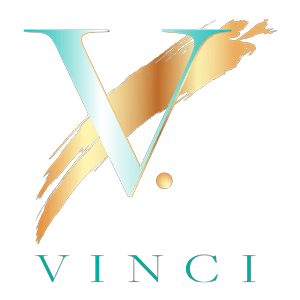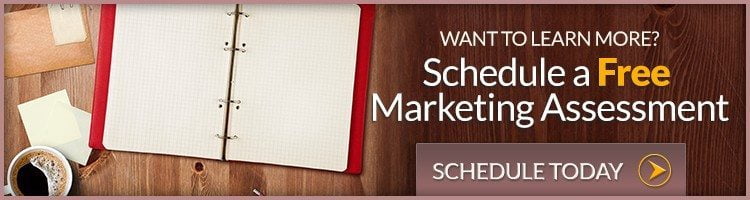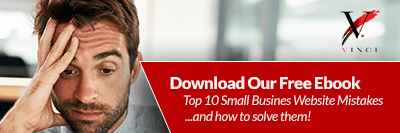A critical and often overlooked component of a successful website today is an XML Sitemap. These files are particularly helpful for businesses that rely on SEO to drive their business online.
Business owners don’t need to be computer geniuses to effectively create and use sitemaps. It just takes a little background knowledge and some know-how. In this overview of XML sitemaps we cover all the key points you must understand to properly implement a sitemap into your website.
What is an XML sitemap?
An XML sitemap is a file that lists all of the pages on a website. Its purpose is to tell search engines how a website is organized. Having a sitemap will allow search engine web crawlers to easily and intelligently crawl a web site.
Who should use sitemaps?
First, it is important to keep in mind that sitemaps work optimally if the pages are linked properly. Ultimately, if a website meets at least one of the following criteria to will benefit from having a sitemap:
- If the website is large, a sitemap will assure web crawlers will no overlook newly added pages.
- If there is a lot of archived information on webpages that is isolated and not linked together, listing them in a sitemap will assure they do not get overlooked by web crawlers.
- Sites that are new and don’t have many external links can benefit from sitemaps by making sure they are picked up by web crawlers.
- Websites that use a significant amount of rich media content, as shown in Google News or uses other annotations, that are compatible with sitemaps
Benefits of a sitemap
Using a sitemap for a website brings many benefits. It will help to make crawl time faster as well as improve the indexation of the site. It will also alert the site administrator of any problems that arise.
Update the sitemap
It is important to continually update a sitemap so it remains current. Doing so will assure that it provides adequate and proper directions to anyone who uses it.
Metadata
Having an XML sitemap for a website provides metadata for the webpages that are included. Metadata is simply information about any given webpage. Some information that metadata provides includes when the page was last updated, how often it is changed, and the importance of the page in relation to the other pages on the website. A sitemap can also provide Google with metadata about specific content that is contained on the page such as videos, images, and mobile content.
XML Sitemaps and SEO
XML sitemaps are incredibly important for SEO. Sitemaps, just like road maps or hidden treasure maps, are a source of direction and information. Sitemaps make it easy for Google to find everything that is contained on a webpage and them appropriately rank them. Search engine ranking is one of the most important elements for a business’s success. Ranking will determine how high up on a page a listing is, which in turn dictates how likely it is that a prospective customer will see it and click on it.
Signs of an effective XML sitemap
A good sitemap is an effective tool that should ultimately help users navigate a website while simultaneously giving the website owner information for search engines. A sitemap should provide/do all of the following features.
- A quick and easy-to-follow overview of the website.
- A pathway for search engines to follow.
- Text links to every page on a website.
- Quickly show visitors where they need to go.
- Use important key word phrases.
Sitemap do’s
Consider what you should always try to do with a sitemap including the following:
- The sitemap should be linked from the homepage; doing so will allow search engines to find it more easily.
- Small companies should like every link on their sitemap, however large companies should not. Aim for between 25 and 40 links.
- Anchor text should include a key word whenever it is possible and should also link to that page
- After a sitemap is created, double-check to make sure all of the links work and go back to the right pages
- All of the pages that are included on a sitemap should contain a link to the sitemap
Generating and submitting the sitemap
Once the content for the sitemap is created it needs to be uploaded and then submitted to Google. The file can be uploaded using a sitemap generator that can be installed and downloaded or found through an online source. Once the generator is installed, the content needs to be uploaded to the website and finally, Google needs to be informed of it by adding to a Google Sitemaps account.
Here is a free resource that allows you to create the XML Sitemap. Then, you simply upload it to the same directory as your website files.
Any business that relies on a website needs to make sure a sitemap is included with it. Web pages that aren’t properly chronicled on a sitemap are in danger of receiving poor rankings on Google and other search engines. They also risk the likelihood of getting lost in the vastness of the Internet and becoming useless. Provide these essential directions to ensure more visitors find your site.