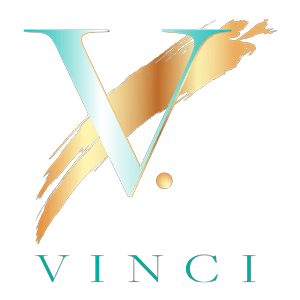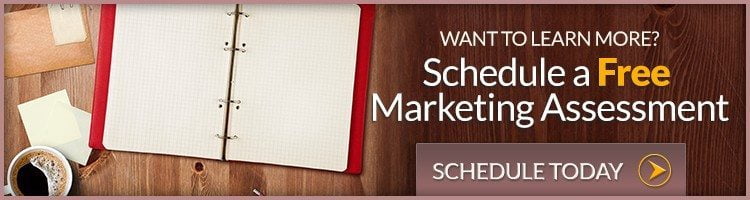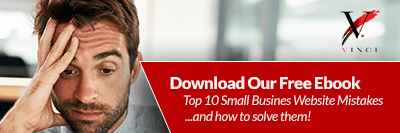Do you know that Google provides some very powerful tools to help you eliminate duplicate content problems from your website?
Duplicate content can adversely affect your SEO ranking and therefore reduce the visibility of your website.
Keep reading to learn how you can use Google’s tools to find and eliminate duplicate content from your site.
What is Duplicate Website Content?
In it’s simplest form, duplicate content is the same exact content being found on multiple webpages and/or multiple websites. This hurts your website’s visibility because the search engine has difficulty identifying which “version” of content it should display to the search user as well as who is the “owner” of the content. This ultimately affects the authority of your content since the search engine is not sure which version should rank highest. The goal of any search engine is to provide the most useful and relevant content to the person making the search, duplicate content throws a wrench in the engine.
What Causes Duplicate Content?
There are four common causes to duplicate content.
Reason #1: URL Parameters:
It’s common for URLs to contain different parameters depending on how the page is being tracked by services such as Google Analytics. The question mark included at the end of the example URLs below is often used to indicate a tracking parameter. Additionally, your CMS might add custom parameters too. You may also run into the problem if you have pages with and without the www or pages with http: versus https: to name a few. Some examples of different URLs that all lead to the same content are:
www.yourpage.com/content
www.yourpage.com/content/?source=organic
www.yourpage.com/content?campaignid=4431
yourpage.com/content
Reason #2: Session IDs
Often sites want to track a user’s activity on the site. They do this by monitoring the user’s session to see how this interaction compares to interactions in the past. Another example of a session ID is when an ecommerce site remembers what you included in your cart last time you visited the site. Sometimes these session IDs get added to the URLs which means every visitor has their own URL. That’s all duplicate content in Google’s eyes. See below for examples of session IDs in URLs.
www.yourpage.com/content
www.yourpage.com/content?sessionid=123123
Reason #3: Paginated Pages
In certain CMS platforms like WordPress some comment pages might be given their own URLs like these examples below resulting in duplicate content.
www.yourpage.com/content
www.yourpage.com/content/comment-page-1
Reason #4: Printer Friendly Pages
If your site offers a printer friendly version of a page, duplicate content could be created. See the examples below.
www.yourpage.com/content
www.yourpage.com/printer/content
How to Use Google to Find Duplicate Content
The first step to finding duplicate content is performing a site and “intitle” search in Google. You’ll easily be able to identify pages that are duplicating the title tag that you are searching for.
In order to do this go to Google and type in the following:
site: yourpage.com intitle:“Your Keyword”
Google will then search your site for any pages that have “Keyword” in the title. If you have duplicate content, you’ll quickly see it come up in the search. FYI there is no space between the colon and the keyword search term.
You can also use the inurl advanced search function in Google to identify pages that share pieces of the url.
For example, type the following into the google search box:
site:yourpage.com inurl: “Your Keyword”
Google will then show you anything that may be duplicate content.
A third way to identify duplicate content using Google is to go to your Google Webmaster Tools Account. You’ll find a tab called “HTML Improvements” if you look under “Optimization.” Click on “Duplicate Title Tag” and Google will reveal content that you probably had no idea was duplicated.
In addition, another good way to test would be to search for a block of text. Simply copy any text from the body of your webpage and paste it into the Google search. Put quotes around it and Google will know to look for that exact text with no variations. If it brings up more than just one page of your own website, you might have a duplicate content issue.
Removing Duplicate Content
As you start to remedy the duplicate content problem, start by choosing a www or non-www site and make sure all of your URLs are created equally.
Next, after you have used Google to identify your duplicate content, you need to add 301 redirects to the duplicate pages. All a 301 redirect does is take you from the URL you clicked to a different page on your site. A 301 redirect tells Google that the page that you’re redirecting traffic to is the one that should be indexed and ranked. You’re letting Google know which page is the real deal.
If you are looking for help with your website’s visibility we can help. We would be happy to discuss your needs further through a marketing assessment call.