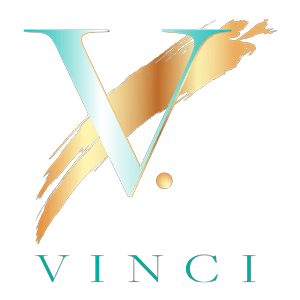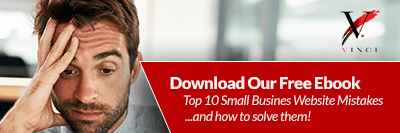If you want to remain competitive in the busy online marketplace, it’s vital that you have an effective website design. Your website needs to be both visually pleasing while also quick to load and easy to navigate. While this may sound simple, it requires you to do some serious work on your part. That’s why we’ve put together a web design 101 guide on the most common web design disasters and how to avoid them.
Web Design Disaster #1: Your website is not optimized for mobile devices.

Optimizing your site for mobile devices is no longer optional. In 2018, the number of mobile device users worldwide reached 4.57 billion, and this number is expected to surpass 5 billion in the next year. With so many people using their mobile devices to look for information online, browse websites, and even make purchases, it’s vital that every small business emphasizes mobile optimization in their web design.
Search engines today also favor and tailor the search results when searches are performed on a mobile device versus a desktop. This means, if your website is not mobile-friendly, you will significantly limit or eliminate your chances of being found in mobile searches regardless of how well you may rank in a desktop search.
How to Avoid:
Optimizing your website for mobile devices requires you to make a number of changes to your website to make it easier for individuals with smaller device screens to read and navigate. Here are a few ways that you can work to make your site more mobile-friendly:
- Use a mobile responsive web design layout. Whether you’re starting from a template or working with a web design company, make sure that your site-wide layout is mobile responsive. Visitors shouldn’t have to go through several layers of the navigation menu to find what they’re looking for.
- Users should not have to pinch to zoom. Mobile users should be able to navigate and read the content on your website without zooming in on certain elements. Ensure that the text and images on your mobile site are large enough for users to see without zooming.
- Video and images need to be mobile responsive. When images and videos aren’t mobile responsive, it may take too long for this content to load on your mobile site or may not even load at all. This negatively impacts the user experience and can cause visitors to go elsewhere.
- Don’t make the user switch browser windows. Make sure you are keeping the user in a single browser window when navigating. Requiring the user to open up multiple browser windows is inconvenient and downright frustrating when they’re on a mobile device.
- Create expandable product images. Sometimes it’s hard to get a good look at images on a smaller device screen. By making product images expandable, you can ensure that visitors are able to effectively examine your products when browsing from a mobile device.
- Eliminate unnecessary content. If your website is built on a flexible CMS platform like WordPress, you might have the ability to remove or hide particular sections of your pages if they serve no purpose for a mobile device user or do not contribute to a positive site experience. Talk to your website developer or theme developer to find out if this is an option for you.
Web Design Disaster #2: Your website loads too slowly.

Imagine going to a new site for the first time and finding that it takes too long to load or certain elements of the site never load like images or video content. There’s a good chance that when you encounter this site, you leave quickly and never return. And you’re not alone. According to HubSpot, 39% of people will stop engaging with a site if it takes too long to load.
Not only do your site visitors expect your content to load properly, but they also want your site to load quickly. In fact, 47% of users expect a maximum load time of 2 seconds for the average site. This means that if your site is taking longer than 2 seconds to load, your users may be navigating off your site and on to one of your competitors. Along with the load time of your website, the latest data also states that visitors will form an opinion (good or bad) about your site in less than one second! Site speed will ultimately impact how much of your site a visitor will digest and may send them packing sooner than you think.
Why are people so damn impatient?
It’s simply a matter of choice. In most cases, for any given search (unless you are searching for something very obscure), there are multiple search results that meet the needs of the user. If your site is slow to load, chances are they won’t wait and just move on to the website listed on the search results page.
How to Avoid:
If you find that your site takes too long to load, the most common culprit is large file sizes. While you want to include professional, engaging images on your website, high-resolution images can drag down the site speed. Not only does slow load times impact your user experience, but it can also affect your search engine optimization. Use an image optimization tool to compress your images so that they don’t slow down your load time.
There are other issues in addition to large file sizes that can slow down your site speed such as coding or scripting errors. You can use a free tool like Google’s PageSpeed to test your site and identify issues that may be causing loading problems. Once you identify the issues, you can take the right steps to fix them. If you don’t have a web design expert in-house, you may want to hire a web design agency to fix these issues.
Web Design Disaster #3: Your web design is not attractive.

Is your site ugly? When was it last updated?
The aesthetic quality of your web design closely ties to user experience and effectiveness. Your website is often the first impression that a consumer will have of your business. If your site is not attractive, consumers may get the wrong impression and decide to take their business elsewhere. In fact, 75% of consumers admit that they make judgments about a company’s credibility based on their web design. Also, a recent study indicates that 94% of negative website feedback was design related.
How to Avoid:
If you want your website to give the right first impression of your brand, you’ll want to start by ensuring that your overall design looks modern and up-to-date. This shows that your brand itself is modern and that your company cares about its digital presence. If your website looks like it was built in the early days of the internet, it may be time for a redesign. Your website is the face of your business and it is recommended that your website design is refreshed or overhauled every 2-3 years.
The colors and images that you use on your site also need to be in line with your branding. Choose colors that complement each other while also matching your branding aesthetic. Make sure that any images or videos that you use are engaging and professional quality. This visual content should also portray your brand in the way that you’d like to be seen.
Another important part of making your website attractive is the actual layout of the content. Written content needs to be easy to read and navigate. To make your content easier to digest, break up long paragraphs into shorter chunks and use headlines and sub-headings to make the content easier to navigate.
Final Thoughts
Though these are just a few of the most common web design disasters, they are a great place for you to get started in diagnosing your web design issues and making informed changes for better results.
However, don’t stop here! We’ve created a Free eBook called, “Top 10 Small Business Website Mistakes… and how to solve them!” I invite you to grab your free copy today to learn more about the top ten biggest mistakes Small Business owners make with their website. Not only does this book point out the most common challenges but also provides suggestions and ways to solve these challenges which will improve your website’s performance, appeal, and visibility to your target audience.
If you need help redesigning your website or need some professional insight into how we improve your site’s performance, let’s chat! Our digital marketing experts at Vinci Digital Marketing are ready to help take your website to the next level. Contact us today to learn more.